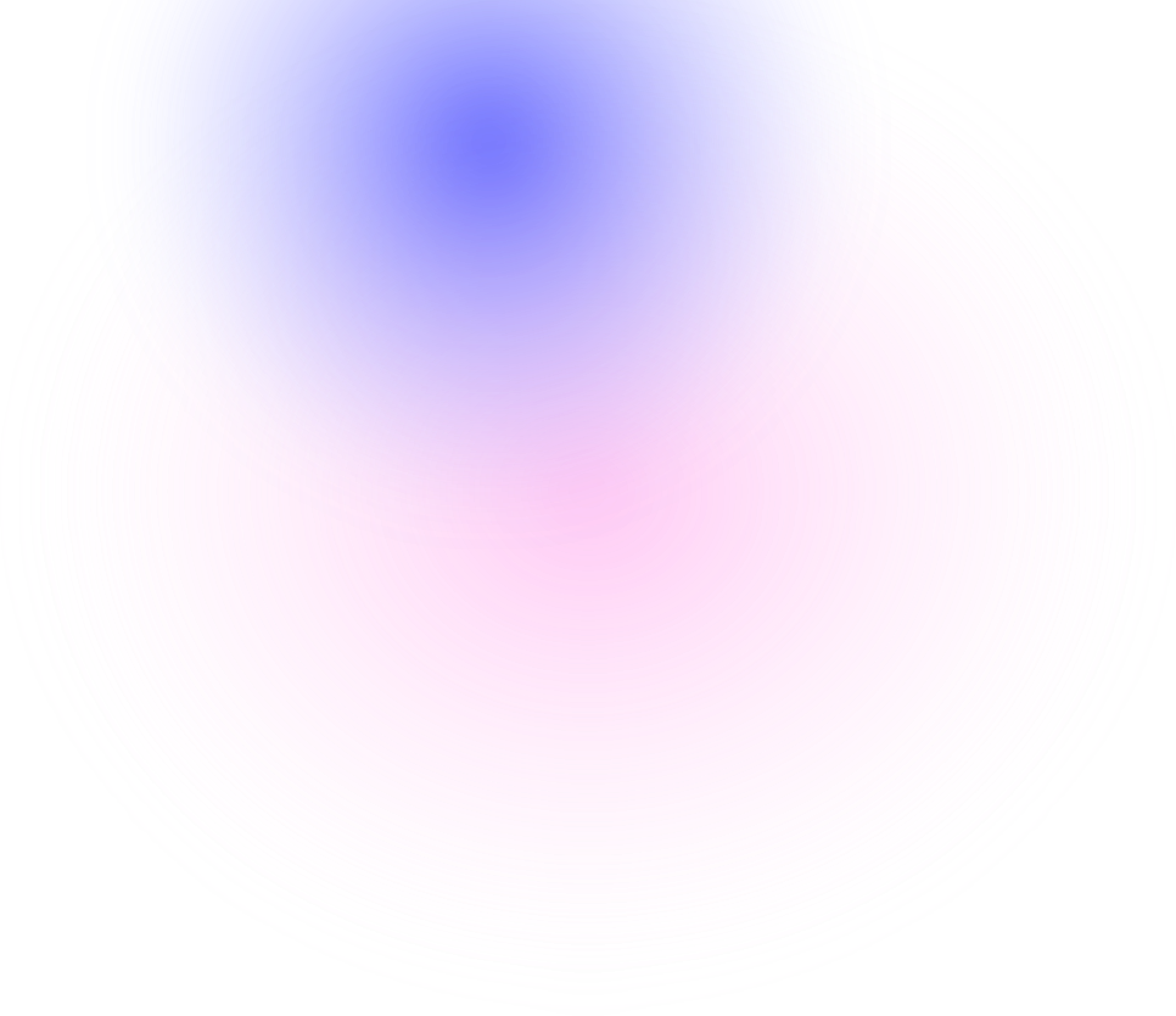
Step By Step Guide Of How To Add Binance Smart Chain To MetaMask
16 June 2022
MetaMask is one of the most widely used software wallets available to crypto consumers worldwide. It interacts seamlessly with nearly all DeFi applications and is quite simple to configure. However, there is a problem. It displays additional chains by default.
Does this mean that MetaMask can only be used with Ethereum? The answer is No! In reality, MetaMask can be connected to numerous chains. In this post, bePAY will help you to add Binance Smart Chain to MetaMask in the easiest way. By connecting MetaMask to Binance Smart Chain, you can add BNB to MetaMask and start sending and receiving BNB. Now let’s dive into it.
MetaMask, Binance Smart Chain And Why Do We Need This Guide?
About Metamask
Before beginning, it is essential to grasp what MetaMask is. A cryptocurrency wallet that connects to the Ethereum network is MetaMask. The MetaMask wallet supports tokens based on Ethereum, such as ERC20, 721, etc.
MetaMask is mostly used for communicating with the Ethereum blockchain, but it can also be connected to the Binance Smart Chain network, allowing you to conduct BNB transactions using MetaMask. In addition to this transaction, BNB may be traded on decentralized markets for other coins.
About Binance Smart Chain
The Binance exchange runs on a dual-chain architecture. Binance Smart Chain is now known as BNB Smart Chain. It runs alongside Binance Chain, which is now known as BNB Beacon Chain. They are both rebranded in the campaign of Binance exchange the BNB Chain.

Adding BSC to MetaMask
Unlike Binance Chain (BNB Beacon Chain). Binance Smart Chain (BNB Smart Chain) supports smart contracts and the Ethereum Virtual Machine (EVM). The purpose was to maintain Binance Chain’s high throughput while expanding its ecosystem using smart contracts.
Because BSC is EVM-compliant, it supports all Ethereum tools and decentralized applications. Theoretically, developers may transfer their apps from Ethereum with relative ease. Users may easily configure tools like MetaMask to communicate with BSC. It is simply a matter of adjusting a few settings.
Reason For This Guide
However, MetaMask is an Ethereum-built-up app. Therefore, it only displays some ready networks by default and does not display other networks (although it is absolutely interoperable). That is why this guide is necessary for those who are looking to do a Binance Smart Chain MetaMask setup.
>> Learn more about these two chains: Binance Smart Chain vs Binance Chain
Step By Step Guide Of How To Add Binance Smart Chain To MetaMask
The MetaMask wallet must be linked to the Binance Smart Chain in order to reap the benefits. Here are the three simple steps required to link MetaMask to BSC.
- Step 1: Install MetaMask
- Step 2: Wallet Configuration
- Step 3: Funding Your Wallet
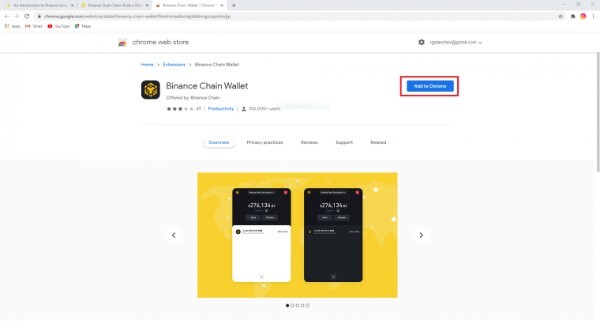
Installing MetaMask wallet
Step 1: Install MetaMask
MetaMask is available for download on Chrome, Firefox, Brave, Edge, iOS, and Android. For the sake of this tutorial, we will use the Firefox version; nevertheless, the procedures will be almost the same for other platforms. You first need to navigate to the MetaMask download page. From there, choose the platform you’re using and follow the on-device installation instructions. Easy!
Next, follow the application’s setup instructions. Click Create Wallet.
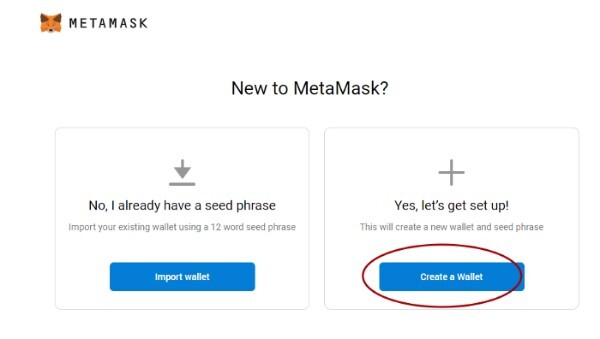
Create a new wallet on MetaMask
Record the backup seed phrase in a secure location (preferably not on an Internet-connected device). If this phrase is missing, your cash cannot be retrieved if your device is lost or stolen. Confirm that you have recorded them on the following page.
And that concludes it! You should now see your wallet, which is prepared to accept and transfer money.
>> Here is an article for more detailed information about getting started with MetaMask Wallet setup.
Step 2: Configuring Wallet
Now you should start connecting MetaMask to Binance Smart Chain. Immediately recognize that we are still dealing with an Ethereum wallet. This will at best not function with Binance Smart Chain DApps. You risk losing money if you transfer money to invalid addresses.
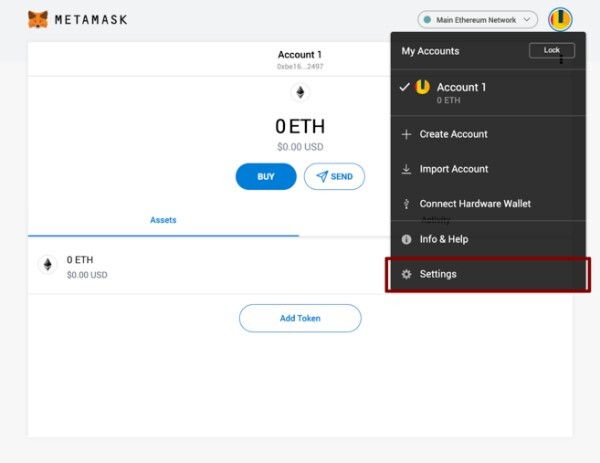
Setting menu on MetaMask
Let’s make a change. We wish to visit the Settings page in order to direct the wallet to Binance Smart Chain nodes. Go to the Networks option on the Settings page. To manually add Binance Smart Chain Mainnet, choose Add Network in the top-right corner.
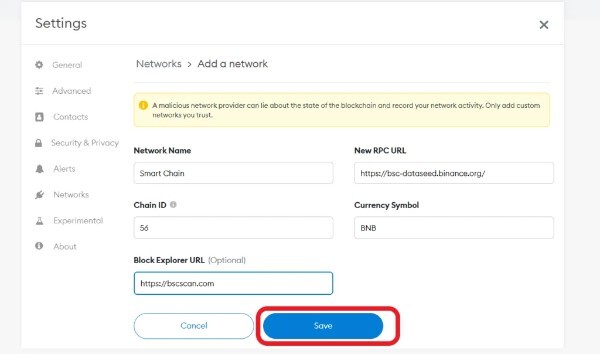
Input Binance Smart Chain info
Mainnet
- Network Name: Binance Smart Chain
- New RPC URL: https://bsc-dataseed.binance.org
- ChainID: 56 or 0x38
- Symbol: BNB
- Block Explorer URL: https://bscscan.com
Note: To put it simply, the testnest helps you check the operations that you intend to run. Meanwhile, using the mainnet properly helps you perform your transactions properly.
After saving the network, you will notice that your tokens have been changed to BNB rather than ETH. That is the end of the Binance Smart Chain MetaMask setup.
Step 3: Funding Your Wallet
After learning how to add Binance Smart Chain to MetaMask, let’s move to funding your MetaMask wallet and using it. The initial step is to launch MetaMask. After confirming that you are on Binance Smart Chain as seen in the image, copy the BNB address on MetaMask. Simply clicking on your account address will copy it to the clipboard.
Next, navigate to your Bitcoin wallet or any wallet that supports Binance Smart Chain and push the send button. The next window will resemble the one underneath it. Paste the copied address into the address area, add BNB to MetaMask, for example, and click send (it may be displayed as withdrawn like in Binance Smart Wallet).
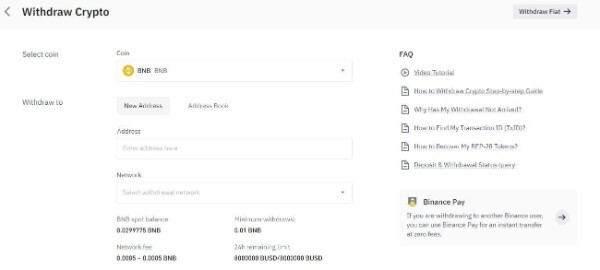
Funding to Metamask with Binance Wallet example
Accept the transaction by selecting “Send” (that may contain a transaction fee). Now after some minutes in MetaMask, the transaction will be displayed.
Finally, the ETH icon will appear alongside your BNB balance. But don’t let the ETH symbol deceive you. Actually, you’ve moved to the Binance Smart Chain. In the upper-right corner, the “Smart Chain” drop-down option will appear.
Consequently, you have linked MetaMask to Binance Smart Chain. Now that everything is done, you may use your MetaMask wallet to trade on the Pancake exchange and to explore the Binance Smart Chain DApps. When you wish to return it to the Ethereum network, just pick “Smart Chain” and “Ethereum Mainnet.”
FAQs About Binance Smart Chain Network On MetaMask
After Those Above Intrusions, Why I Still Cannot Add Binance Smart Chain To MetaMask?
If you still cannot add Binance Smart Chain to MetaMask with the above step-by-step guide, carefully save your seed phrase and then uninstall the MetaMask app on your devices. Then try to reinstall the MetaMask app and follow the same steps as above. If it still does not work, kindly contact the MetaMask team to get support.
Can I Use MetaMask On BSC?
Yes. MetaMask is interoperable with any EVM-compliant network, including BSC. You may access the majority of BSC Dapps with your wallet. Ensure that the BSC network has been added to your wallet and that it has been chosen.
What Are BEP2 And BEP20? And What Is Their Matter?
Binance, as you may recall, has two blockchains: Binance Chain and Binance Smart Chain/BSC. Since BSC is meant to be EVM-compatible and to support decentralized applications and their smart contracts, their token standard resembles ERC-20 (the dominant token type on Ethereum). In contrast, the original Binance Chain does not have this condition.

FAQs about adding Binance Smart Chain to MetaMask
On each network, BNB is a separate sort of token. BEP-2 is listed on the Binance Chain, while BEP-20 is listed on the BSC. For example, if you hold BNB on the Binance Chain, you will need to do a cross-chain transfer to move it to BSC. To cross-chain transfer BNB or other tokens, Binance suggests either:
Firstly, by transferring them to a Binance Exchange wallet and then withdrawing them to your preferred network. Use a bridge to transport them. AnySwap (now renamed as Multichain) is listed as an option on Binance. You must use a wallet that supports both networks to bridge them.
How To Transfer Tokens From And To BSC?
To transfer your tokens onto and off of BSC, you must build a bridge. The act of transferring tokens from one blockchain to another. Even if you can use MetaMask on BSC, this does not indicate that the Ethereum (or other networks) assets in your MetaMask wallet will be accessible on BSC.
Never transfer tokens to a separate network’s address. They may never be found again. Nevertheless, it may be feasible to recover them. In lieu of the official Binance Bridge, which will be decommissioned in November 2021, you can either:
- Move them to a Binance Exchange wallet and then withdraw them to your desired network.
- Use a bridge to transport them. Binance’s documentation has a list of bridges that support BSC.
Here are the suggested Binance instructions.
If you want to understand more about Binance Brigde, here is the complete guide for you.
Closing Thoughts
MetaMask has long been the standard method for accessing the expansive Ethereum ecosystem. However, anyone may set it to point to Binance Smart Chain with no effort. This enables users to take advantage of the years of effort that have gone into creating MetaMask, a vital tool for anybody dealing with decentralized apps.
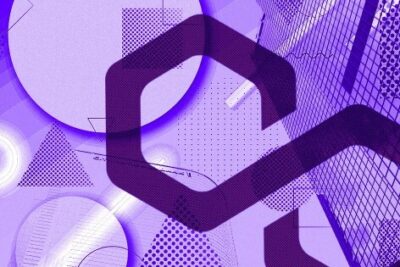
Ultimate Guide On How To Use Polygon Bridge
30 June 2022
Detailed Guide Of How To Add Arbitrum To Metamask
15 July 2022
Step By Step Guide Of How To Add Polygon To MetaMask
16 June 2022
What Is BSCScan? Ultimate Guides For Newbies
29 March 2022
Step By Step Guide Of How To Add Fantom To MetaMask
15 July 2022




