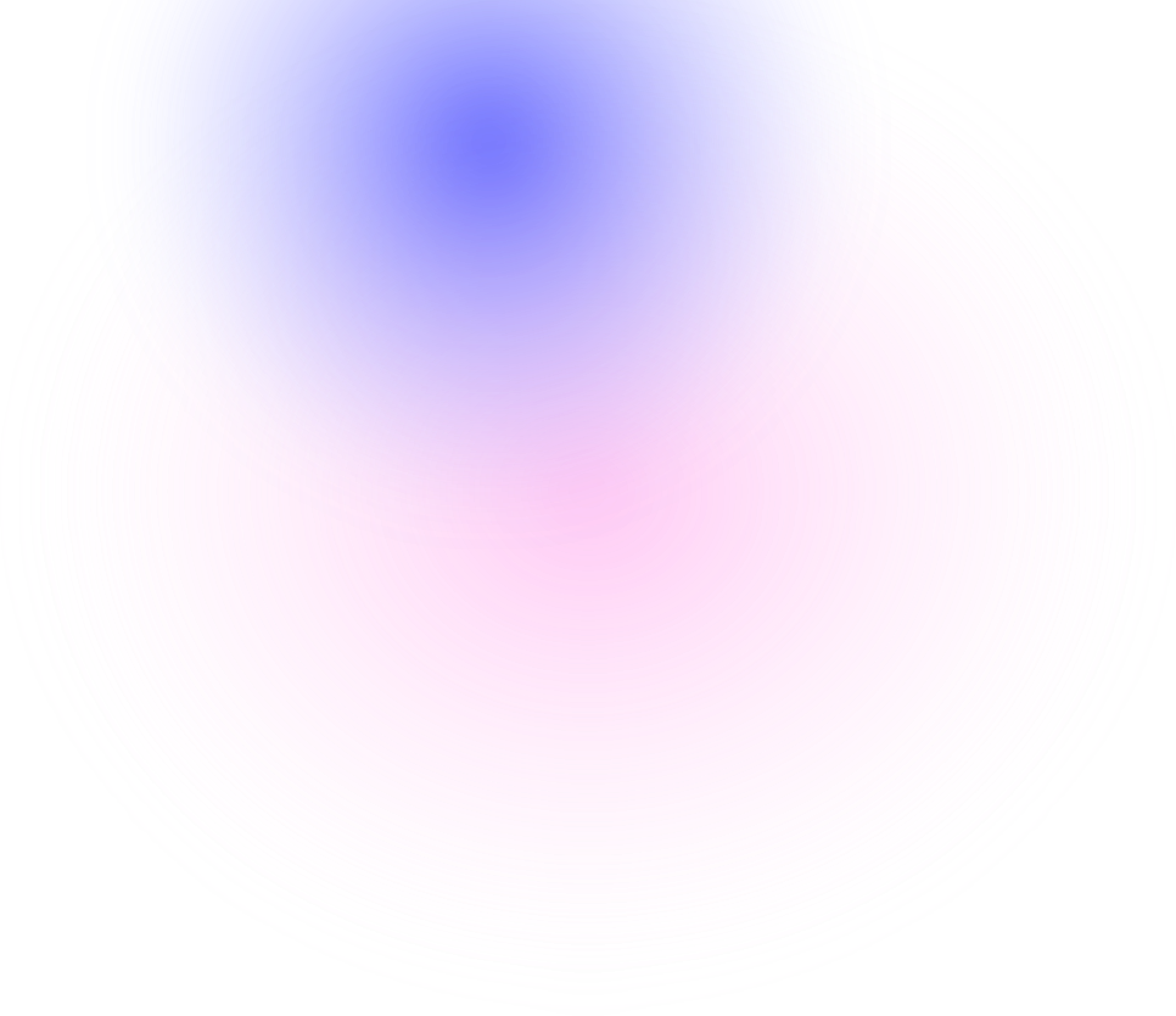
All Information About SolScan – More Than Just A Blockchain Explorer
24 June 2022
Why should I use SolScan rather than other tools? What benefits does SolScan bring to users? If it is good, how can I use it? Those are among the questions that newbies ask when first approaching SolScan.
If you already own Solana-based tokens, you might already have used SolScan, one of their most potent tools. This blockchain explorer enables you to monitor cryptocurrency operations, including transactions, blocks, prices, and more.
SolScan provides more than information. It simplifies analytics and raw data so that the common user may comprehend what is being read. For more support, you may also consult the significant resources listed in the documentation area.
In this post, bePAY will acquaint you with SolScan and its advantageous characteristics, as well as provide detailed instructions on how to use SolScan. Now let’s dive into it.
What Is SolScan?
SolScan is a blockchain research tool that allows users to observe and monitor the activities of all Solana network addresses. In addition to providing analytical data, SolScan aims to educate users on the principles of the Solana network’s operation. The portal offers instructional materials, such as manuals and lessons.
SolScan is currently under development and new features are being added frequently. A staking rewards calculator and SOL value tracking are two of the most noticeable innovations. The SolScan team is comprised of blockchain technology enthusiasts from all around the globe.
When using SolScan, you may examine your Solidity code for potential vulnerabilities. It is a platform with open source code that is accessible on GitHub. You must install the Solidity compiler to utilize it. Then, you may clone the SolScanner repository and execute the SolScan command with the Solidity file’s location as an input.

SolScan explanation
It generates a report detailing all concerns and proposes potential fixes should any be discovered. Occasionally, it is feasible to automatically repair the vulnerability by using the SolScan fix command.
SolScan is not an ideal instrument and may sometimes return false findings. However, it is preferable to execute it on your Solidity code prior to deploying it to the blockchain in order to ensure there are no severe concerns.
How SolScan Works – Overview Look
SolScan is a tool for scanning the blockchain of a certain cryptocurrency for particular transactions, addresses, or smart contracts. You may use it to see both real-time and historical transaction data dating back to the genesis block. In addition, SolScan offers comprehensive transaction details, including sender and recipient addresses, quantities, gas prices, and more.
To use SolScan, put the ticker symbol or contract address of the chosen cryptocurrency into the search field on the site. After doing so, you will be redirected to the currency’s home page on SolScan. You may investigate the different capabilities that SolScan provides.
You may, for instance, examine the blockchain explorer, which will display all network transactions. Additionally, you may utilize the “Search” option to locate certain transactions, addresses, or smart contracts.
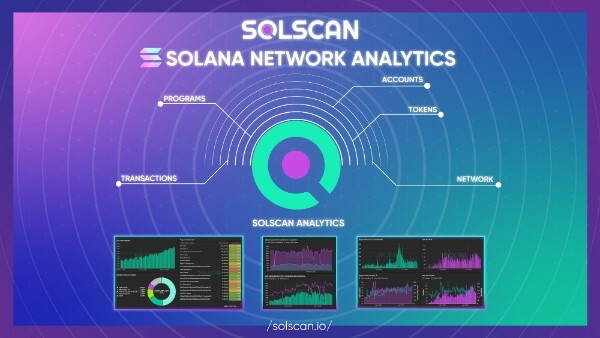
How does SolScan work?
In addition to the capabilities listed above, SolScan provides cryptocurrency users with a number of other tools and services. For instance, the “Resources” part of the website has a range of tips and tutorials on how to use SolScan as well as information on other cryptocurrency business topics.
Overall, SolScan is a potent tool that can be used by both seasoned cryptocurrency users and newcomers to the industry. SolScan is worth a look if you are interested in exploring the blockchain of a certain cryptocurrency.
>> Here is in-depth information about the blockchain explorer article
How To Use SolScan Detailed Parts Guides?
SolScan gives access to all crypto transactions recorded on the Solana blockchain, similar to the Solana explorer. Included among them are block numbers and wallet addresses.
In addition to market capitalization, supply, and transaction per section (TPS) rates, you may utilize SolScan to acquire more information about a cryptocurrency. The program is free to use, and your Solana wallet account may be used to log in. Note that an account is not required to use SolScan, but it is helpful if you wish to monitor your own transactions.
SolScan allows users to look for wallet addresses and transactions. If you are awaiting the completion of a contract, you may use this tool to monitor the progress. Remember that SolScan does not notify you when anything occurs. It just records transactions, even those that failed.
How To Utilize SolScan For Transaction Monitoring?
Every Solana transaction has a signature for identification purposes. It is a string of numbers and letters that may be found on your smart contract. When you do a transaction on Solana, you may monitor it using SolScan. Simply copy and paste the signature into the search field, and you will get all the pertinent transaction details.
Copy your signature for the transaction into the search bar. Once you press the enter key, SolScan will display the transaction’s data, including an overview, SOL balance change, and token balance change.
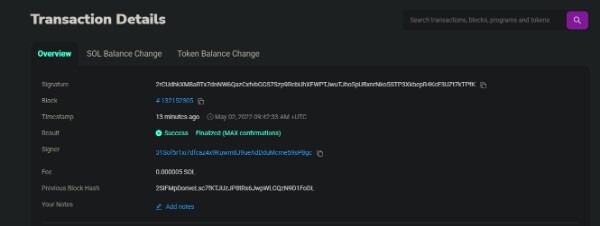
SolScan using guide
The Overview tab displays if the transaction was successful when it was executed, and the block number ID. Before and after the transaction, account balances are shown on both tabs of the Balance Change section.
Wallet addresses may be accessed in the same manner as transactions. Enter an address into the search box and press the enter key. To see the account involved in the aforementioned transaction, we just click on the set of codes adjacent to the Signer entry.
This will take you to the account page, where you can see all of the wallet’s information, including previous transactions, the SOL balance, and any associated accounts.
How To Utilize SolScan For Cryptocurrencies And Tokens Monitoring?
Similar to the Solana explorer, SolScan allows you to research any cryptocurrency or token. Enter any coin into the search field to determine its current status. Consider, for instance, how StepN is doing. Choose StepN (STEPN) from the dropdown menu to see its overview page.
Here, you can see the most important details regarding StepN, like its price, total supply, etc. The most relevant information here is the STEPN transactions, as seen in the table below. This section lists all STEPN transactions from the most recent to the oldest. You can see the amount sent and the destination wallet. It also indicates the amount of the charge.
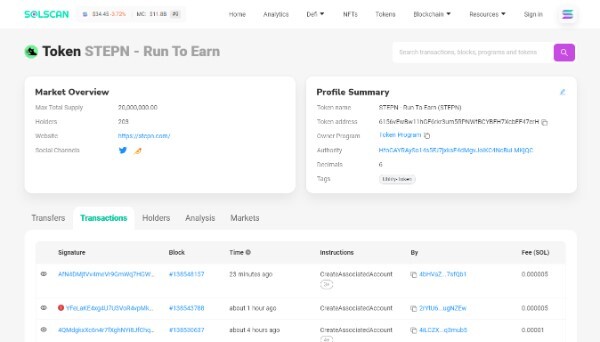
Tracking tokens on SolScan
Similar to what we did earlier, clicking on one of these URLs will bring you to your account page. Note that it displays SOL balances and not STEPN balances.
Users may check tokens using similar procedures. On the homepage, clicking the Token tab reveals a list of its available tokens. Choose a token from the list, and SolScan will provide a summary comparable to the StepN page.
How To Access SolScan NFT?
The SolScan NFT dashboard on SolScan makes it simple to see new NFTs, transactions, and collections. The part is located in the website’s header.
The SolScan NFT dashboard allows you to search for any available NFT on Solana. The [Collections] page provides a list of NFT projects organized by volume. The [Trades] tab will display the most recent sales, whilst the [New NFTs] tab will display the most recent mintings.
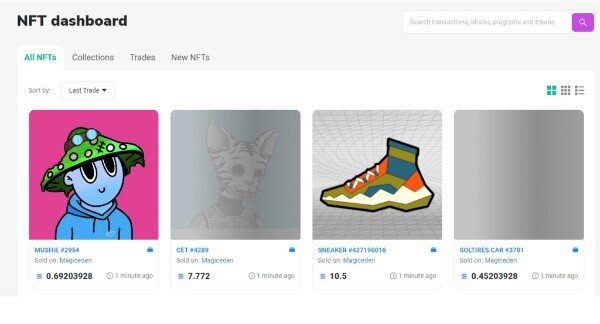
NFTs tracker on SolScan
How To Access SolScan DeFi?
The Solana block explorer includes dashboards for some of the major DEXs in the Solana ecosystem. They are easily accessible through the [DeFi] tab.
On the Solana blockchain, there are five DeFi platforms, notably Raydium, Orca, Aldrin, and Step. The DeFi contains information on the Total Value Locked (TVL). 24-hour volume and 24-hour transaction volume for each DeFi platform. SolScan gives information on all token pairings for each platform.
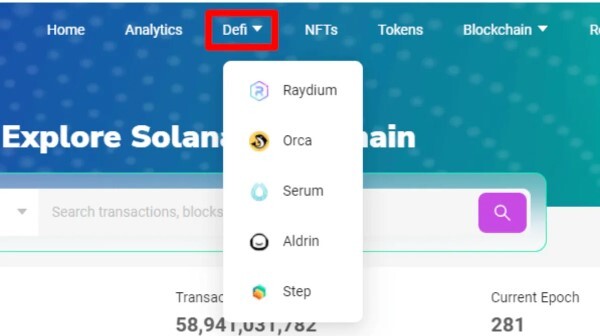
SolScan DeFi
Why Would I Want To Use SolScan?
Using a blockchain explorer is required for everyone conducting network transactions. If you are unsure where your staked coins went, or if a transaction is still pending, you may use SolScan to determine what has occurred. All information on SolScan originates directly from the Solana blockchain, thus its accuracy can be guaranteed. Using SolScan or any other blockchain explorer will enable you to comprehend the workings of the DApps you interface with and the transactions you conduct.
SolScan employs the same structure as EtherScan, making it simpler to comprehend. Numerous users choose its layout over that of Solana’s official explorer. There are a variety of handy tools, lists, and analytical graphs available for free usage. The SolScan Explorer also includes a set of public APIs that allow third-party apps and utilities to access real-time data from SolScan.

Why should I use SolScan?
>> Discover another tool BSCScan
SolScan’s Risks
SolScan is a valuable tool, but it is not 100% accurate, and there are hazards associated with its usage.
First, SolScan may not be able to identify all smart contract vulnerabilities. This is due to the scanner’s reliance on a database of known vulnerabilities, and the ongoing discovery of new flaws. Therefore, even if SolScan scans a contract, there is no assurance that all vulnerabilities will be discovered.
Second, SolScan may produce false positives, meaning that it may discover a vulnerability that does not exist. This might result in an unnecessary modification or rewrite of a smart contract, introducing new vulnerabilities.
SolScan may assist in monitoring your internet behavior. This is because the program uses an IP address while scanning a network for devices. This data is not individually identifiable, but it might be used to create a profile of your internet behavior.
It is essential to keep in mind that SolScan is open-source software unaffiliated with any organization or initiative. It is not subject to the same amount of examination as other tools, and there is no assurance that it is bug-free and secure.

Risks should be considered when using SolScan
There is also the chance that SolScan may be used as part of a broader network assault. This is due to the fact that the program may scan susceptible devices. If a hacker gained access to SolScan, they might conduct an assault against a network.
Despite these dangers, SolScan may be a valuable tool for inspecting smart contracts. It may assist in identifying possible vulnerabilities so that they can be addressed before deployment when used in combination with other tools and techniques.
FAQs About SolScan
Are The Updates On SolScan In Real-Time?
Yes! SolScan has its own RPC including all historical ledger data, and it provides users with rapid access to their own transactions.
How Many Wallets Per Account Can We Track?
You may keep track of up to ten wallets by adding accounts to your Watchlist.
How Can I See The Top Token Holders On SolScan?
Simply click on the token, and its top 25 holders will be shown in the “Transactions” column.
How Can I See The Leading Token Holders On SolScan?
“You may examine the leading holders of ANY token. Simply click on them, and the results will be shown under “Transactions.”
How Can I Determine The Final Destination Of My Tokens?
On SolScan, you may examine your wallet address to determine the destination of your tokens.

Some Solscan-related questions
Closing Thoughts
Blockchain explorers are vital tools for everyone interested in investigating and using the blockchain. SolScan is a noteworthy alternative to the standard Solana explorer. It translates complicated transactional data into a readily readable format.
SolScan provides access to all on-chain data, such as crypto transactions, smart contracts, addresses, currencies, blocks, and so on. It is 100% free and no account is required. In addition, you may optimize your functionality by making an account and signing in quickly.

Exploring How To Create A Metamask Wallet And Its Usages
10 March 2022
Step By Step Guide Of How To Add Fantom To MetaMask
15 July 2022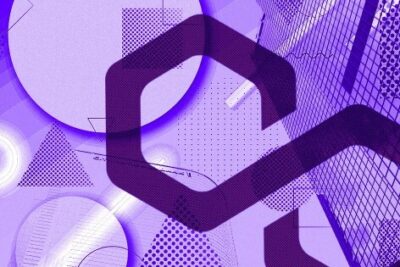
Ultimate Guide On How To Use Polygon Bridge
30 June 2022








