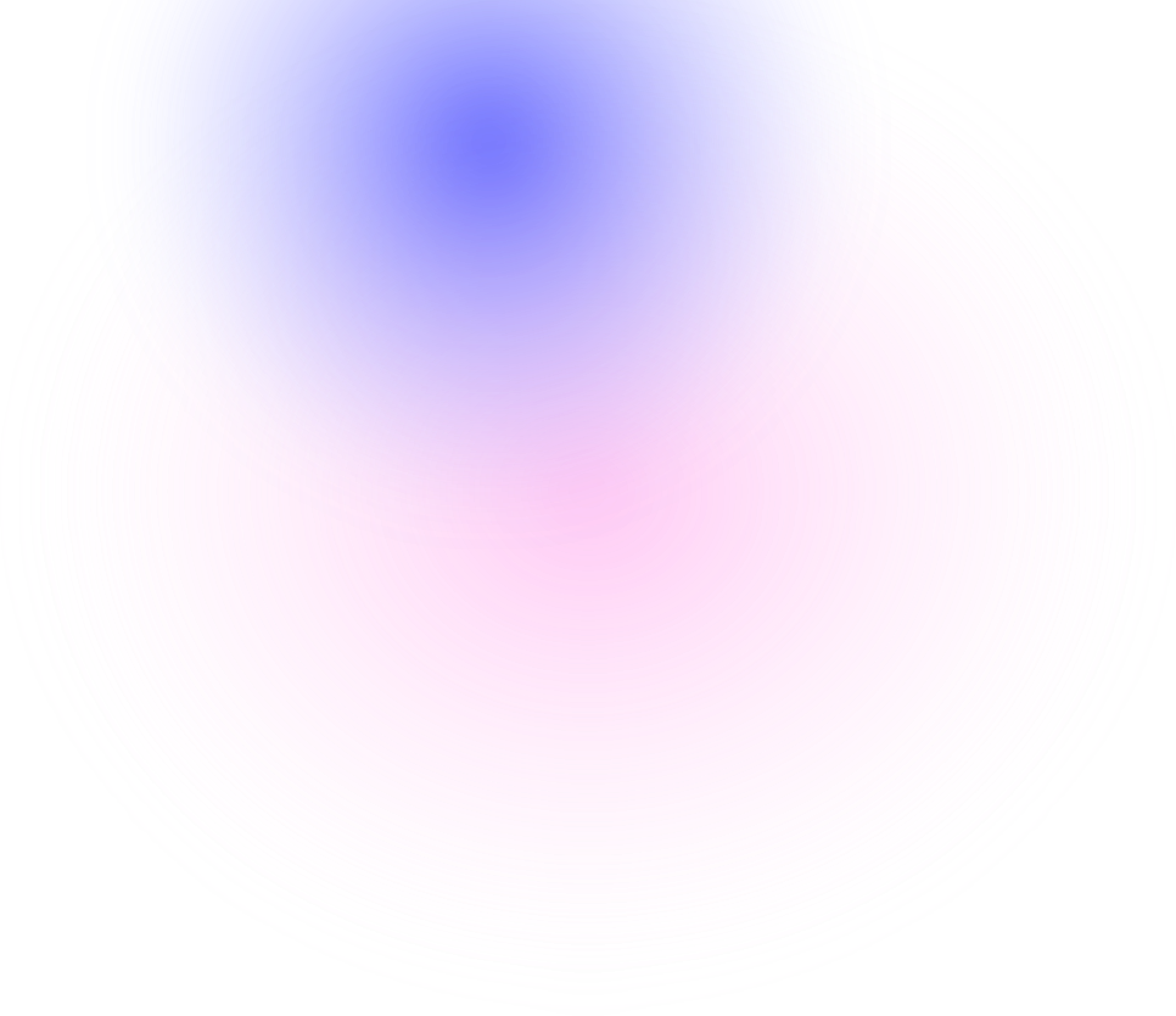
What Is BSCScan? Ultimate Guides For Newbies
29 March 2022
Want to learn more about BSC requirements but are unsure where to begin? Not to worry; we’ve created an excellent tutorial to assist you in getting started with the BSCScan explorer. In this manner, you can carefully monitor Binance Smart Chain’s progress.
Blockchain explorers are critical to the success of any cryptocurrency. BSCScan, Binance Smart Chain’s blockchain explorer, was developed by the same team that created Etherscan. The term “block explorer” barely scratches the surface of what this tool is capable of since its capability spans an ever-growing number of functions and services.
Apart from transaction monitoring, smart contract verification, and other capabilities, BSCScan is also the premier BSCvalidator.
Binance Smart Chain (BSC) continues to increase in terms of on-chain transaction volume and use. So, how does this growth manifest itself numerically? The wonderful thing about public chains is that they are, as their name implies, available to everybody. This implies that you can monitor events independently.
bePAY will explain in detail what BSCScan is and how to use BSCScan as well as how to optimize it for your specific needs, as well as several additional aspects of BSCScan.
What Is BSCScan?
BSCScan explorer is the BNB Smart Chain’s top BlockExplorer (BSC) that enables users to effortlessly search for, confirm, and authenticate BSCblockchain transactions. It is a self-sustaining organization run and maintained by a group of people that are really enthusiastic about the kind of decentralized information and infrastructure applications enabled by BSC.
As BSCBlockchain “users.” BSCScan is not supported, controlled, or managed by the inventor of BSC, but rather operates as a separate company. The BSCBlockchain has a public ledger (similar to a decentralized database) that BSCScan indexes and then makes accessible through our website. Our objective is to promote Blockchain transparency by indexing as well as making accessible all BSCBlockchain transactions in the most transparent and accessible manner possible.

What is BSCScan verification?
BSCScan is not a wallet service provider; it doesn’t store your private keys and has no influence over the BSCnetwork’s transactions. Additionally, you may utilize BSCScan for the following purposes:
- Examining transactions and monitoring their progress.
- To see the most recently added blocks to the blockchain.
- View the wallets’ balances and any transactions conducted using the wallets.
- Using the blockchain to search for, read, and interact with smart contracts.
- Conducting supply research on tokens and other cryptocurrencies.
All of this material is accessible without becoming a member and is completely free. The blockchain explorer presents this information in a straightforward and easy-to-navigate style.
How To Use BSCScan?
You’re going to discover how to get the most out of the BSCScan platform. We’ll teach you how to identify transactions, token addresses, the validator leaderboard, and how to search by transaction ID, among other things.
Menu BSCScan
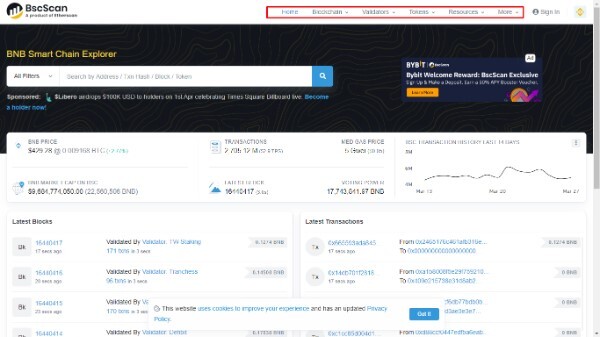
BSCScan main menu
Before we get into the specifics, let’s take a short look at the BSCScan menu. It includes the following items:
Home: Returns you to the BSCScan homepage.
Blockchain: This is where you can discover all of BSC’s on-chain data. It has a variety of options:
- Top accounts: Shows you which accounts have the most BNB and how much BNB they have.
- View Txns: This is where you may view BSCtransactions, commonly known as “Txns”.
- View pending transactions: Only pending transactions are shown here. If you’re searching for a transaction that hasn’t been verified yet, choose this option.
- View contract internal Txns: This is where you can observe smart contract transactions.
- Blocks: This is where verified blocks are shown.
- Forked block: Excluded blocks as a consequence of “chain reorganizations” may be found here.
- Validated contracts: View smart contracts on BSCwith verified source codes here.
Validators: Validators allow transactions to go place on BSC. Users/computers that operate nodes and stake substantial sums of BNB coins are included (other validator criteria exist). When you choose this option, you will be able to see:
- Leaderboard for validators
- View validators set information.
Tokens: This section contains information on tokens that are compatible with BSC. BSCScan provides you with numerous options:
- BEP-20 tokens by Market Cap: BEP-20 is the token standard for BSC (following the ERC-20 example).
- BEP-20 tokens by volume
- View the BEP-20 transfers page.
- ERC-721 top tokens: ERC-721 is a standard for NFTs (non-fungible tokens)
- View ERC-721 transfers.
- ERC-1155 top token
- View ERC-1155 transfers.
Resources
- Charts & Stats.
- Top statistics.
- Developer APIs.
More: This is where you’ll find more complex choices, such as API documentation.
Search Bar

Transaction search BSCScan
While accessing a particular area of the BSCScan platform through the aforementioned menu choices is advantageous, the actual strength of the BSCScan platform resides in its search bar. You may put an address, transaction hash, block number, or token (name or ticker) in the search field and click enter at any time.
Additionally, the search box has numerous filters. This way, you may narrow your search to a certain subject. In general, when searching for anything specific, the search bar is the best option.
Understanding how to navigate the BSCScan menu and how to utilize its search bar effectively is practically all you need to access Binance Smart Chain’s data. Thus, armed with the knowledge gathered thus far, you could as well go on your development adventure and begin developing BSCdApps. To get started, we suggest that you read our introduction to BSCprogramming. If, however, you’re interested in knowing more about certain BSCScan features, continue reading the following sections.
>> Learn more: Step by step guide of how to add Binance Smart Chain to MetaMask
Search The Transaction On BSCScan
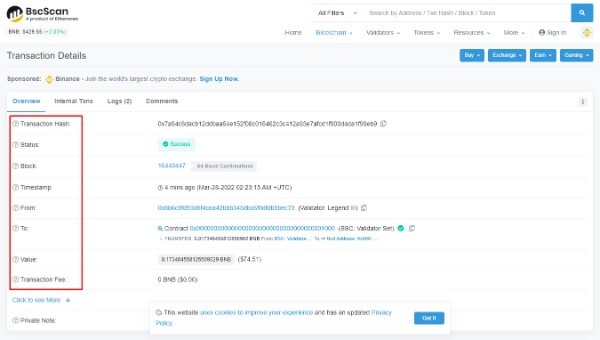
Transaction search on BSCScan
In BSCScan explorer, searching for a transaction is comparable to searching for a transaction in other block explorers. You may locate a particular transaction by using its ID (transaction hash) or any wallet address associated with it.
BSCScan will return all data pertaining to the transaction if you put any of these details in the search field. As such, you’ll be able to see the transaction’s value, block number, date, transaction fee, status, and associated addresses. This is how the “Transaction Details” page appears:
Additionally, the most frequent method for locating a transaction is to use the transaction hash. Apart from the search box on the site, you may see transactions by clicking “Blockchain” and then “View Tnxs.”
To see a pending transaction, choose “Blockchain” and then “View Pending Transactions.” Additionally, the search bar is provided at the top of each of these specialized pages.
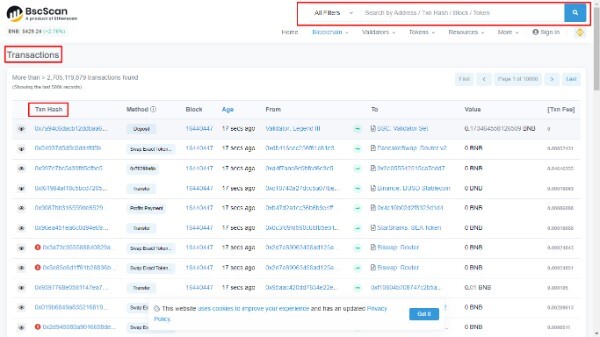
View Tnxs BSCScan
If you do not have the transaction hash, you can use any of the two addresses involved. Additionally, you might utilize a block number; however, consumers seldom do so. Once you’ve mastered using BSCScan to locate transactions, you should have no difficulty locating further facts. The fundamentals remain the same – utilize the search box on the homepage or the top menu to go to the desired page. When users enter their wallet address information, they will see their balance in BNB – Binance Coin – and USD.
Developers Of BSCScan
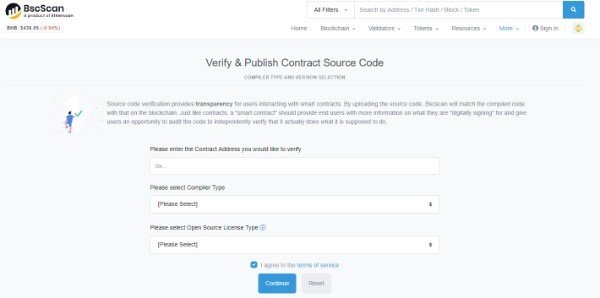
BSCScan for developer
As previously stated, BSCScan has a section of its website dedicated to developers. These are accessible through the main menu, which may be found after clicking on “More” under the “Developers” section. These pages discuss the following subjects:
API documentation: This is in place to provide developers with direct access to the data and services in BSCScan’s block explorer through GET/POST queries.
Verify contract: This feature enables users to engage with smart contracts in a transparent manner. BSCScan compares the produced code to the blockchain by submitting the source code. To finish the validation procedure, you must input the address of the smart contract and choose the compiler and open source license type.
Byte to opcode: This option provides a web-based decoding tool for converting low-level contract bytecodes to opcodes. This website allows you to broadcast a signed raw transaction across Binance’s network by pasting it in hex format (characters 0-9, a-f).
Vyper online compiler: This website compiles Vyper source code and generates the ABI, bytecode, and runtime bytecode.
Contract diff checker: By entering the addresses of two contracts, this website allows you to compare them.

Contract diff checker feature BSCScan
NFTs And BSCScan
If you recall previously in the “BSCScan Menu” section, BSCScan also allows you to get information on tokens, both fungible and non-fungible (such as ERC-721). In terms of fungible tokens, you may practically acquire all of the associated data.
However, since NFTs are packaged with a specific file, often in the JPG format, BSCScan is unable to display such files. While BSCScan does not display the NFT file, it does reveal other information on the token, including its ID, NFT project, transaction history, and interaction with the smart contract. Here is an example of an NFT as shown by BSCScan.
>> Read also: All information about SolScan – More than just a blockchain explorer
FAQs About BSCScan
What Is BSCScan Used For?
BscScan is the industry’s premier blockchain explorer for the Binance Smart Chain, developed by the same team that created Etherscan. Apart from transaction monitoring, smart contract verification, and other capabilities, BscScan is also the premier BSC validator.

What is BSCScan used for?
What Is BSC Gas Fees?
Due to the fact that the BNB Smart Chain network is a decentralized blockchain with no one person or authority supervising its operation, a mechanism is in place to prevent the network from being overloaded or spammed with transactions. This system assesses a tiny price called a gas fee to transaction senders, which is subsequently used to compensate validators that verify transactions on the network.
This charge is denominated in Binance Coin (BNB), which is also utilized on the BNB Smart Chain network to allow value transfers, rewards to validators, and the execution of smart contracts.
BSC gas fees operate in a manner similar to how gas/fuel works in our automobiles. To go from point A to point B, the vehicle must be properly fueled. Similarly, for a transaction to be completed on the BNB Smart Chain network, the sender must deliver enough quantity of BSC gas fees to cover BSC gas fees expenses.
What Is BSCScan Verification?
BSCScan verification is the process of checking the information of a transaction’s value, block number, date, transaction fee, status, and associated addresses. It may include other functions like transaction monitoring, and smart contract verification which makes blockchain transparent and accessible.
Closing Thoughts
You now have a decent knowledge of what BSCScan is and what it can help you do. Keeping that in mind, let’s look at why you should utilize BSCScan.
To begin with, it is produced by a reputable development team. Additionally, the user-friendly layout makes it a perfect alternative for novices to quickly read through the material. Even if you encounter an issue, you can swiftly resolve it.
For instance, your understanding of how to do a smart contract search through BSCScan will come in handy while utilizing DApps. Additionally, you will be able to determine whether or not the smart contracts have been correctly confirmed. Additionally, you may communicate directly with smart contracts, which is advantageous when DApps’ APIs are unavailable.
Hopefully, you now understand what BSCScan is and how to utilize it. The next step is to establish your account and begin customizing it to your specifications. You may always go back to this tutorial if you get perplexed.

Detailed Guide Of How To Add Arbitrum To Metamask
15 July 2022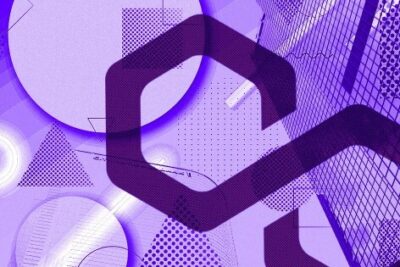
Ultimate Guide On How To Use Polygon Bridge
30 June 2022








