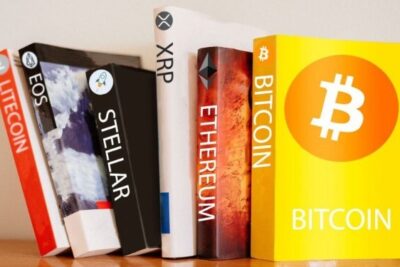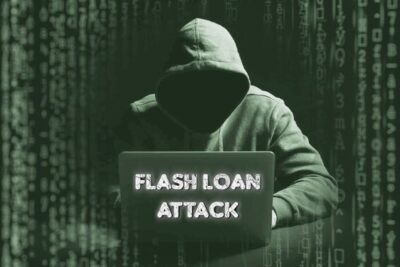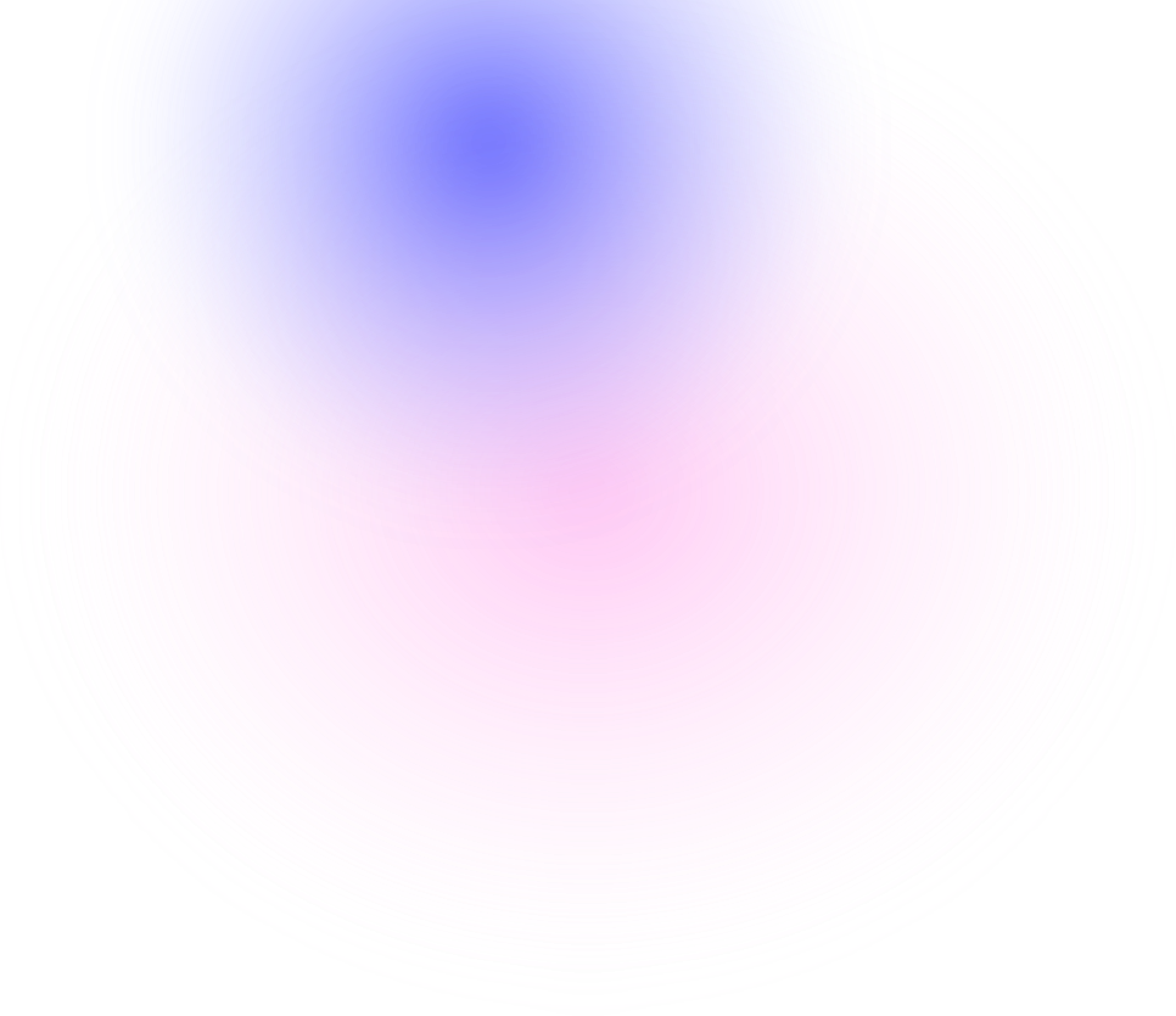
Detailed Guide Of How To Add Arbitrum To Metamask
15 July 2022
When using MetaMask, you’ll always be connected to the Ethereum mainnet since that’s where it’s built. The extension and mobile app are available on the official MetaMask website.
To connect to networks such as Arbitrum, you must supply blockchain-specific metadata to MetaMask. This consists of a chain ID, a custom RPC URL, and the network name. To add an Arbitrum token, the corresponding token address must also be imported.
The ability to add other blockchains to MetaMask is transferrable, allowing you to add other EVM networks such as BNB Smart Chain (previously Binance Smart Chain) and Polygon.
To use the Arbitrum blockchain, a compatible cryptocurrency wallet, such as MetaMask, is required. However, Arbitrum is not immediately installed as a default blockchain in MetaMask. Creating a connection between your wallet and Arbitrum is a straightforward and rapid procedure. In this post, bePAY will show you how to add Arbitrum to Metamask.
What Exactly Is Metamask?
MetaMask is a crypto wallet owned by ConsenSys that allows users to connect with the Ethereum blockchain through a web browser extension and a mobile wallet. MetaMask, as a crypto gateway, may be used to connect to blockchains other than Ethereum.
MetaMask website: https://metamask.io/
In November 2021, MetaMask reached 21 million monthly active users, making it the most popular Ethereum-based wallet. Later, in March 2022, it secured $450 million in a Series D round and was valued at $7 billion.
Notable characteristics of MetaMask:
- Uncomplicated UI and user-friendly.
- Simple interoperability with other supported Dapps.
- An in-app DEX aggregator that enables native ERC20 token trading.
- Data is the property of those who possess the passphrase.

Metamask explanation
For those who are interested in learning more about Metamask. Here is a full detailed blog post for you.
Some Info About Arbitrum
Arbitrum is an Ethereum-scaled Optimistic Roll-up. It is intended to remedy some of the deficiencies of Ethereum smart contracts, most notably their inefficiency and high execution costs.
It is a next-generation Layer 2 (L2) solution for Ethereum DApps that resolves Ethereum’s scalability problems without sacrificing security. Not only does it significantly increase the speed, scalability, and efficiency of Ethereum apps, but it also adds to the ecosystem’s privacy characteristics.
>> If you are interested in layer 1, here is an article for you.
With Arbitrum, you can utilize your preferred tools and grow your DApp at the lowest cost, all while retaining the layer 1 security of Ethereum. Additionally, since it is compatible with the Ethereum Virtual Machine (EVM), anything on Ethereum can be easily transferred to Arbitrum and back. It might be an intelligent contract or a token.
The second layer of the Arbitrum protocol provides the following benefits: Trustless security, EVM (Ethereum Virtual Machine) compatibility, privacy, great scalability, and cheap transaction costs (gas fee)

Arbitrum explanation
>> Learn more about what is layer 2 blockchain
Step By Step To Add Arbitrum To Metamask Mobile And Desktop
Connect Automatically To Arbitrum
Visiting the Arbitrum Bridge is the simplest method for connecting your wallet to the network. In the upper right corner, click Add L2 Network and confirm it in your wallet.
Currently, your wallet should be linked to the Arbitrum network. Refer to the Tutorial on the Arbitrum Bridge for further details. Metamask is downloadable on mobile platforms (iOS and Android) and online browsers including Chrome, Firefox, Brave, and Edge.
This article describes how to link Metamask to Arbitrum on the Chrome web browser to add Arbitrum to MetaMask mobile you just only follow the same steps.

Add Arbitrum to Metamask mobile and desktop
Step 1: Installing MetaMask Wallet
Visit the metamask.io/download page. To download the extension, choose “Install MetaMask for Chome” from the menu. Create a MetaMask wallet after installing MetaMask on Chrome. Log in to your wallet on MetaMask. Install MetaMask.
After MetaMask installation, this will be the default user interface. Don’t forget to save the passphrase in a safe and secure location so that you can retrieve your wallet if you forget the password.
Note: Passwords and seed phrases should never be exposed or shared.

Download Metamask wallet display
>> What is the seed phrase?
Step 2: The Metamask-To-Arbitrum Connection
MetaMask will default to the Ethereum blockchain after authentication. To switch to utilizing Arbitrum on MetaMask, please follow the instructions outlined below.
Select “Ethereum Mainnet” from the drop-down menu in the upper left corner of the MetaMask interface, then click the “Add Network” button.
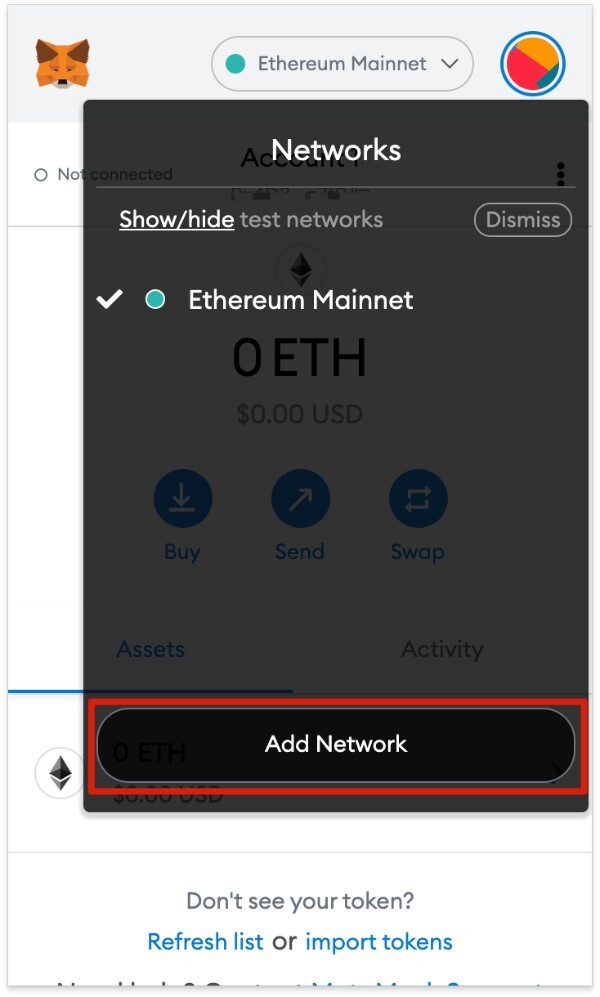
Arbitrum on Metamask
You will be sent via the web to the Settings page, where you may add a blockchain network. As soon as we first utilize MetaMask, we will manually add Arbitrum one to it. We just replace Arbitrum with other available blockchains in the future.
- Network Name: Arbitrum One
- New RPC URL: https://arb1.arbitrum.io/rpc
- ChainID: 42161
- Symbol: ETH
- Block Explorer URL: https://arbiscan.io/
Complete the network information and click “Save”.
You have successfully established a connection between Arbitrum and MetaMask.
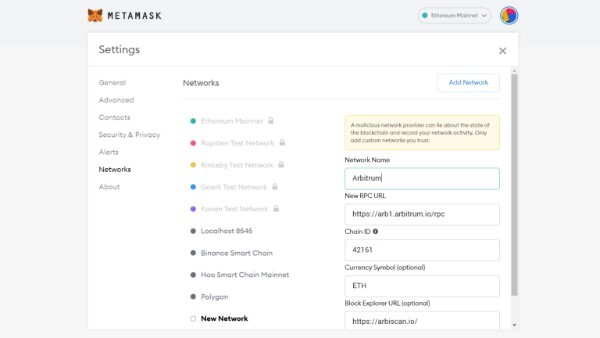
Arbitrum network information
Step 3: Using Metamask To Switch Between Blockchains
In the preceding phases, the connection between Arbitrum and MetaMask is presented. If you choose to connect to different blockchains, pick your network by clicking “Arbitrum” as shown in the image above.
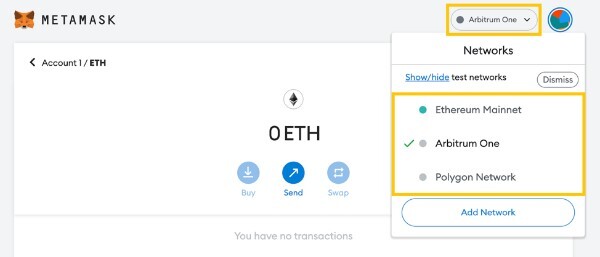
Changing between networks on Metamask
Some Risks Of Abitrum Network
Before interacting with the Arbitrum environment, you should be aware of the possible hazards.
Arbitrum is the last link in a chain of smart contracts; hence, a fault in the smart contract might result in the loss of cash. Additionally, avoid fraud and rugs. Since it is a permissionless platform like Ethereum, any code for a smart contract may be deployed. You should only use the program if you have faith in it and believe it to be secure.

Risks of Abitrum network
>> Recommend: read more about how to add Polygon to Metamask
Some Information About Arbiscan
The old Arbitrum block explorer operated a basic but comprehensive block explorer with data points like transaction type, layer-1, and layer-2 gas utilized, date and time, and other standard fields.
The majority of users now have access to Arbiscan, an Etherscan-based block explorer for Arbitrum, which offers a comparable UI.
Arbitrum aspires to be the preferred layer-2 rollup for Ethereum users and developers, and we at stakingbits are really enthusiastic about Ethereum scaling solutions and cannot wait to see more dApps bridged onto Arbitrum, as they will onboard the next million people into the blockchain.

What is Arbiscan?
FAQs About Bridging Arbitrum To Metamask
How Can I Utilise Metamask With The Arbitrum Platform?
Since Arbitrum is EVM-compatible, you may utilize your current MetaMask wallet on its network. Verify that the Arbitrum network has been added to your wallet, then switch to it to examine any Ethereum moved across the bridge.
How Much Do Arbitrum Transactions Cost?
Transaction fees are usually a result of network congestion, however, on Arbitrum, they are often paid in ETH for a few dollars. Check out l2fees.info for a current summary of the transaction fees on Arbitrum.
Is Eth On Arbitrum And Eth On Ethereum Identical?
No — while Arbitrum’s primary token for transactions is ETH, you must bridge all tokens, including ETH, to and from Arbitrum. Existing ETH held in MetaMask on the Ethereum mainnet will be inaccessible on the Arbitrum network.

Arbitrum on Metamask
Closing Thoughts
You should have a solid grasp of how to add Arbitrum to MetaMask after reading this article. Additionally, this information is transferrable, so you may perform a similar method when adding other networks to MetaMask. However, you must guarantee you have the necessary information for the intended network. In addition, if you have ETH in your MetaMask wallet on the Ethereum network, you may move it to the Arbitrum network by way of the Arbitrum token bridge.
Arbitrum functions as an expressway for Ethereum. Using Arbitrum with MetaMask makes it simple for anybody to connect with decentralized applications (Dapps) while incurring minimum gas expenses. Additionally, Arbitrum reduces the barrier to entry for developers and offers a quick and safe alternative to native Ethereum development.

What Is Polkadot? The Next Generation Of Blockchain
21 April 2022
Exploring How To Create A Metamask Wallet And Its Usages
10 March 2022