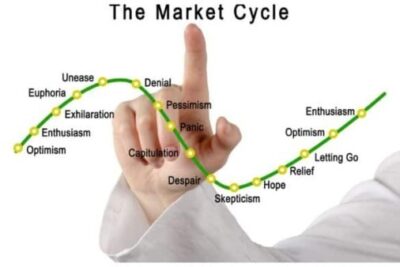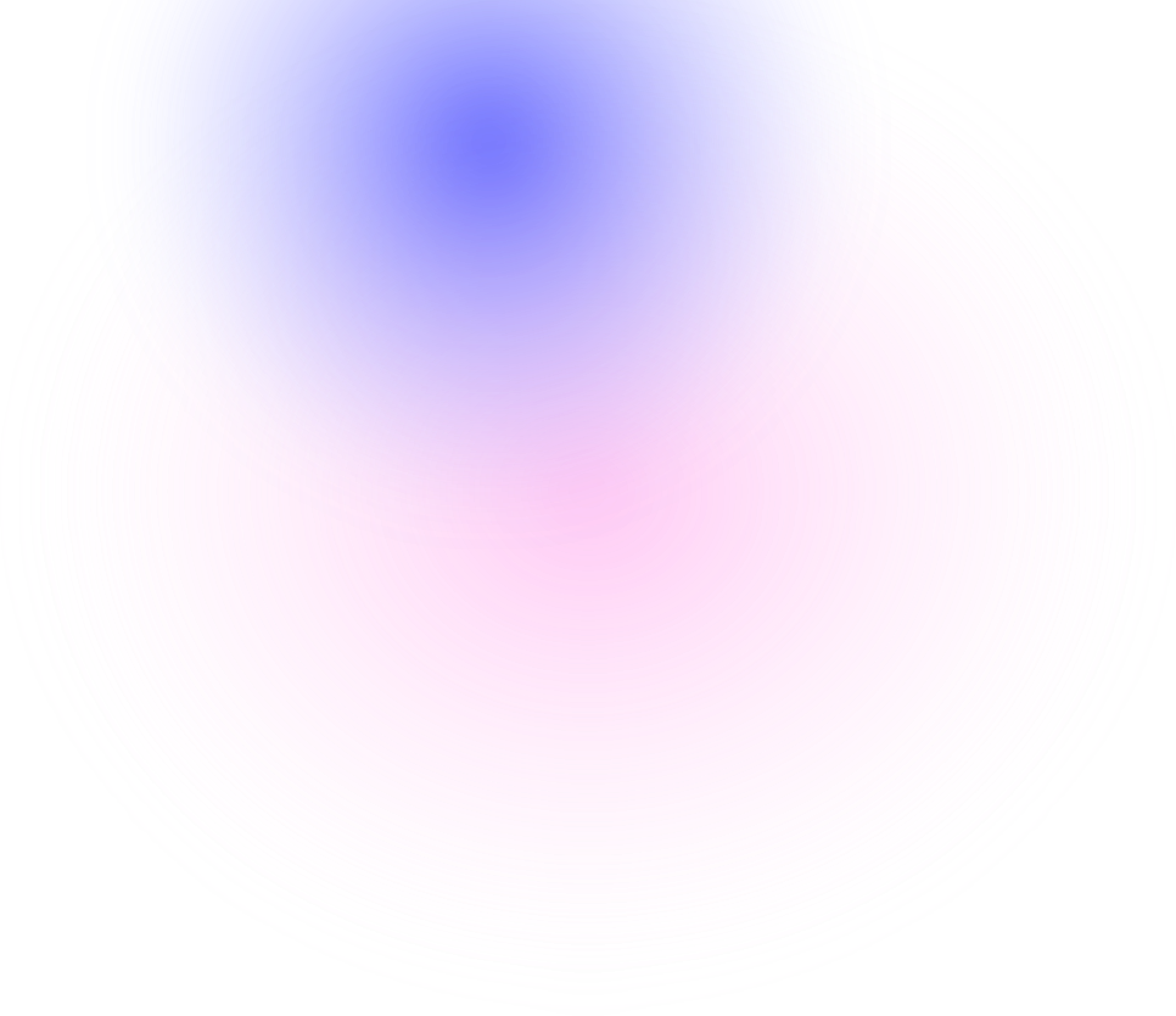
Step By Step Guide Of How To Add Avalanche To MetaMask
27 July 2022
bePAY tailored for you the post where you’ll discover how to add Avalanche to MetaMask. With its cheaper transaction fees than Ethereum, Avalanche blockchain is becoming a more attractive choice as an Ethereum alternative.
To construct decentralized applications, Avalanche provides an open-source framework. Their website boasts that their blockchain is faster, cheaper, and more secure than Ethereum’s. Transactions take 3 seconds to complete, and 4500 TPS is the average throughput (transactions per second). As a result, the user experience is at least as good, if not better. A MetaMask wallet must be installed before proceeding with this guide.
If you don’t already have MetaMask, follow these steps to get it. Many activities need to be completed, however, this is a comprehensive instruction from beginning to end.
About Avalanche And MetaMask Wallet
About Avalanche
The Avalanche network is a platform for building blockchain networks and decentralized applications (dApps). Avalanche is a cryptocurrency platform developed by Ava Labs. It is among a number of initiatives attempting to unseat Ethereum as the most popular smart contract platform in the blockchain ecosystem.
Avalanche states that its transaction throughput is quite high at 4,500 TPS. Avalanche has sought to compete with Ethereum by building its own decentralized finance (DeFi) ecosystem, and Ethereum-based DeFi applications bZx, SushiSwap, Reef, Securitize, and TrueUSD has merged with its platform. Avalanche is also constructing a bridge to the Ethereum network, allowing users to transfer assets between the two networks easily.
To those who want to learn more about Avalanche network, here is a prepared post ready for you to explore.
About MetaMask
MetaMask is a wallet for digital currencies that can connect to the Ethereum network. In a MetaMask wallet, you may hold Ethereum-based tokens like ERC20, ERC721, and others.
MetaMask, which is mostly used to communicate with the Ethereum blockchain, may be used to conduct transactions using AVAX. MetaMask may further be connected to the Avalanche network, allowing you to do so. In addition to this transaction, AVAX may be traded on decentralized markets for other cryptocurrencies.

Some information about Avalanche and MetaMask wallet
How To Add Avax To MetaMask? Step By Step Guides
Before starting to add AVAX to MetaMask you need to download and install the MetaMask wallet first.
>> We’ve already had many posts about installing MetaMask wallet that you can take at references.
Authenticate To Your MetaMask Wallet
Open Chrome and download the MetaMask extension as the first step.
After downloading the MetaMask plugin, a new wallet must be created.
In order to create a wallet, you must pick a password and save a recovery phrase.
Ensure that your recovery phrase is securely saved.
If you have an existing MetaMask wallet, you must log in to it.
To do this, click the MetaMask Chrome plugin, input your password, and then click [Unlock].
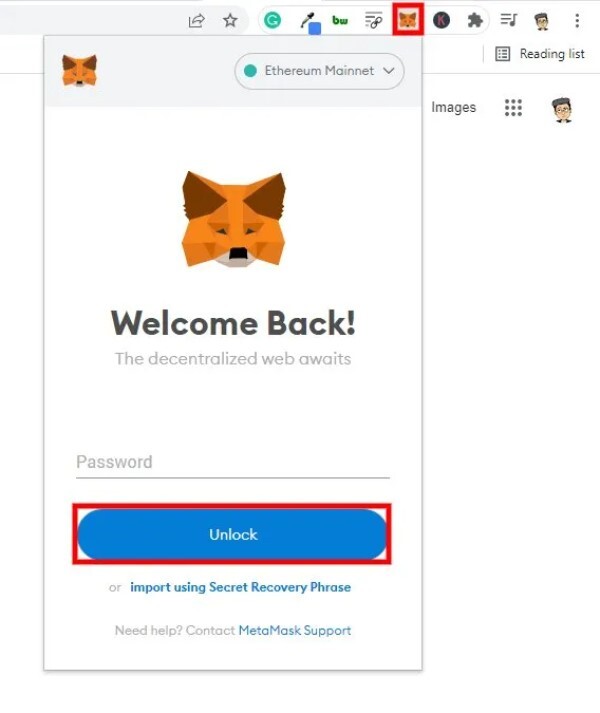
Login to MetaMask wallet to add Avalanche to MetaMask
Add A New Network
Once [Unlock] is hit, you will be logged into your MetaMask wallet.
You must now integrate the Avalanche network into your wallet.
This is because MetaMask lacks this feature.
To add a new network, choose it from the dropdown menu.
The [Ethereum Mainnet] network will be chosen by default.
Click [Add Network] to add a new network.
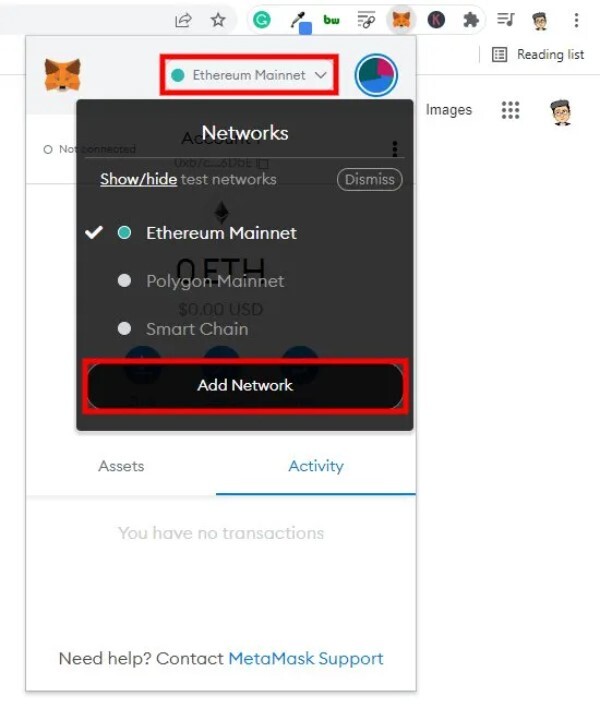
Adding a new network when MetaMask does not default support
Include The Network Avalanche (Avax)
You will arrive at the “Add a network” screen after clicking “Add Network”.
This option is accessible through MetaMask > Settings > Networks > Add a network.
Adding the Avalanche (AVAX) network to your MetaMask wallet is now possible.
To do this, you must input Avalanche’s information. This consists of the network name, new RPC URL, chain ID, currency symbol, and block explorer URL. The Avalanche support website has this information.
Copy and paste these fields as appropriate:
- Network Name: Avalanche Network
- New RPC URL https://api.avax.network/ext/bc/C/rpc.
- Chain ID: 43114
- Symbol: AVAX
- Explorer: https://snowtrace.io/
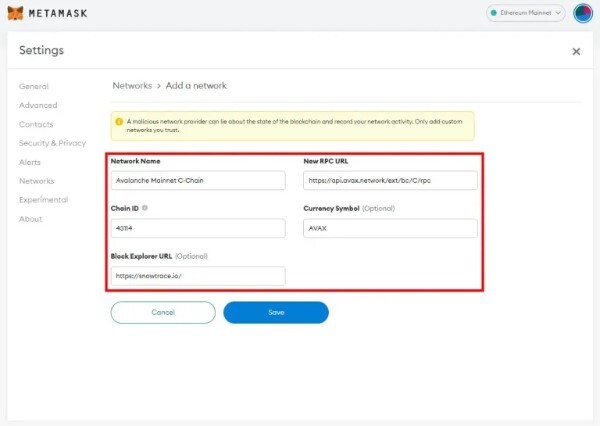
Fill in the details of the Avalanche network to MetaMask
Click “Save” to add the Avalanche network to MetaMask after you have copied and pasted the information.
After clicking “Save”, the Avalanche Mainnet network is added to your MetaMask wallet.
Your network will be switched immediately to the Avalanche Mainnet network. It may be seen by examining the network selection menu.
It should mention “Avalanche Mainnet C-Chain” in the network dropdown menu. You may now both transmit and receive AVAX.
How To Send AVAX To MetaMask Guides?
You may now transfer Avalanche tokens (AVAX) from another Avalanche wallet to MetaMask after joining the Avalanche network.
On the Avalanche network, there are three blockchains: the Exchange Chain (X-Chain), the Contract Chain (C-Chain), and the Platform Chain (P-Chain).
Note that only the C-Chain is compatible with MetaMask, hence only the C-Chain may be used to transfer AVAX to your MetaMask wallet. Be cautious! If you choose the incorrect chain, you might lose your tokens.
Step 1. Log in to your Avalanche wallet and see the balance of your AVAX tokens in the [Balance] box.
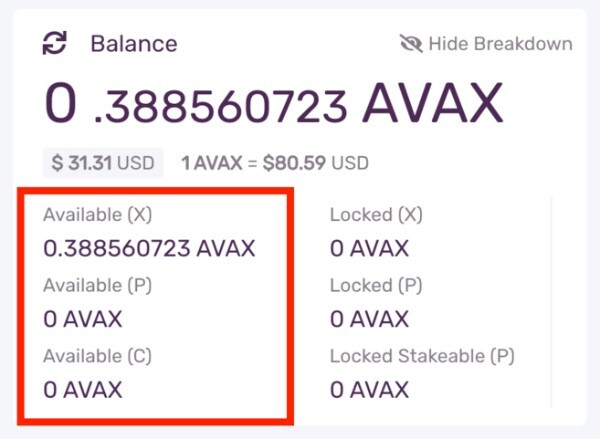
Sending AVAX to Metmask with Avalanche wallet
Before you may transmit AVAX tokens to MetaMask, you must move them from your X-Chain wallet to your C-Chain wallet.
1.1. Click [Cross Chain] in the menu bar on the left.
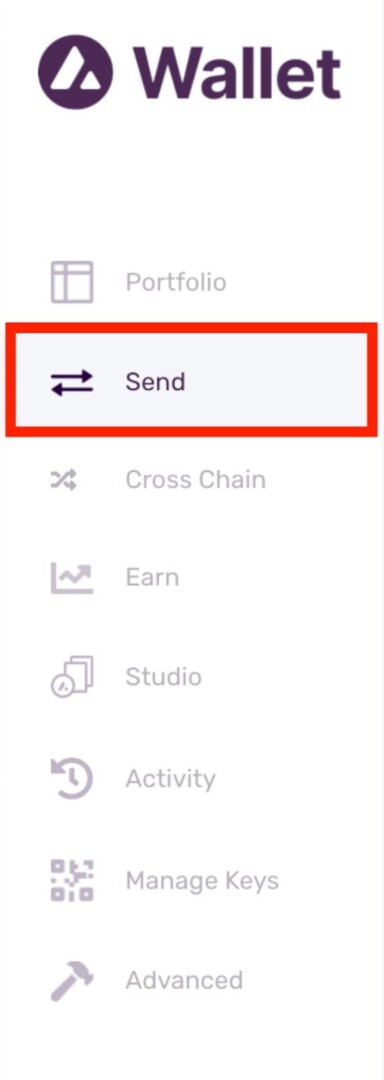
Click [Send] to transfer Avax to MetaMask wallet
1.2. Choose [C Chain] as the target chain. Input the amount to be transferred from your
X-Chain wallet, and then click [Confirm]. Note that there will be a modest transaction charge. Select [Send] from the left-hand menu.
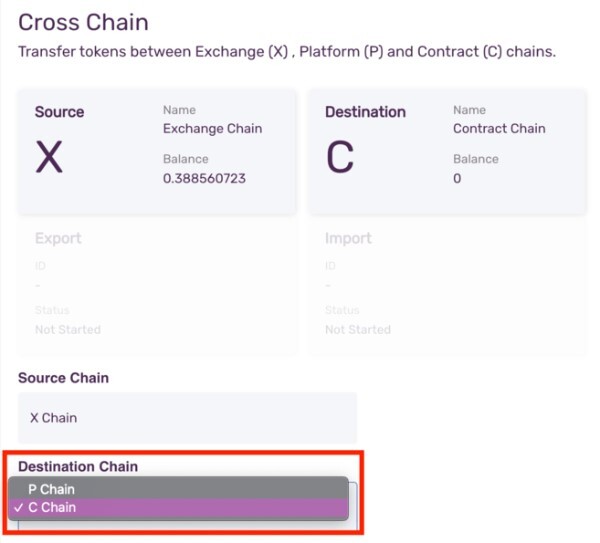
Select chain to send AVAX to MetaMask
Select [C] as the chain of origin. Input the amount to be sent to MetaMask.
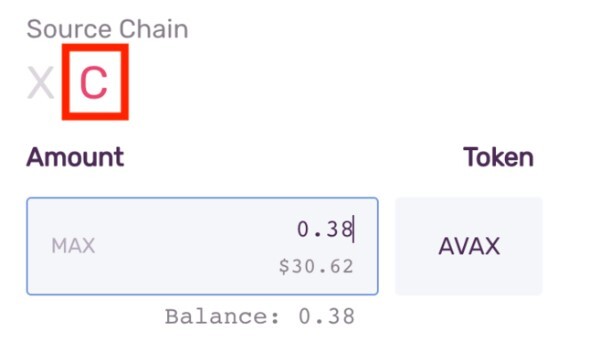
Continue process next step to send AVAX
Copy the address, then go to your MetaMask wallet.
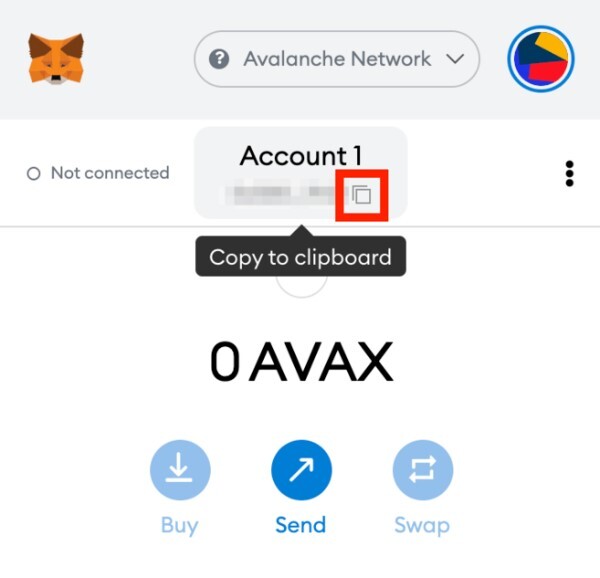
Click copy address from MetaMask wallet
>> Recommend: Adding Arbitrum to MetaMask
Step 2. Return to your Avalanche wallet, locate the [To Address] section, and paste the MetaMask wallet address into it. Click [Confirm] after seeing the gas cost to transfer.
Once the transaction has been verified, the AVAX will appear in your MetaMask wallet.
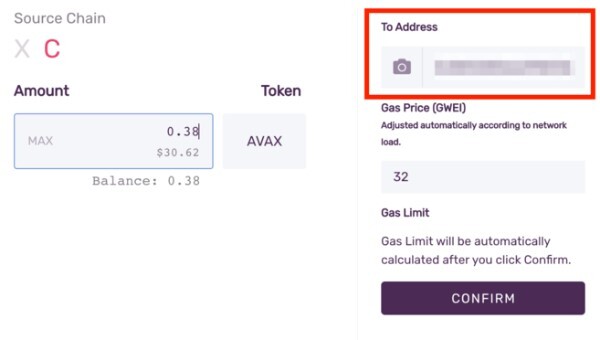
The final step to send AVAX from Avalanche Wallet
FAQs About Add Avalanche To MetaMask
How Can I Add Avalanche To MetaMask Mobile Version?
MetaMask wallet supports the mobile version. In order to add Avalanche to MetaMask mobile, you can easily follow the same instructions above to add Avax to MetaMask.
Can The Fantom Network Be Added To MetaMask?
Yes, you can! Similarly, MetaMask will request the network name, block explorer, and further information on the Fantom Network. This page explains how to add Fantom to MetaMask.
How To Add Avalanche To MetaMask With Testnet?
Basically following the same steps above but in the detail adding network. You can but the detail of the Fuji network (Avalanche Testnet) and complete add avalanche to MetaMask with testnet.
Here is the detail of Fuji Testnet:
- Network Name: Avalanche FUJI C-Chain
- New RPC URL: https://api.avax-test.network/ext/bc/C/rpc
- Chain ID: 43113
- Symbol: AVAX
- Explorer: https://testnet.snowtrace.io/

Some FAQs about adding Avalanche to MetaMask
Wrapping Up
MetaMask was originally developed for Ethereum, but you can now use it with a variety of other blockchain networks, including Avalanche, Binance Smart Chain, Polygon, and others. Learning how to manually add each network will let you investigate the many DeFi platforms and DApps of each blockchain ecosystem, including PancakeSwap, Uniswap, SushiSwap, and OpenSea.
To connect with the Avalance blockchain, a cryptocurrency wallet such as MetaMask is required. To transfer or receive AVAX, however, you must first add the Avalanche network to your MetaMask wallet. Therefore, you may do so by following the preceding method. Keep being a mind that MetaMask is only compatible with the C-Chain wallet, not with any other wallet.
If you want to transmit AVAX from your Avalanche wallet to MetaMask, you must have C-Chain in your wallet. Alternatively, if you are transmitting AVAX from a cryptocurrency exchange such as Binance to MetaMask, no further configuration is required. You just need to copy your Avalanche wallet address from MetaMask and put it on the exchange’s sending page.

What Is Web 3.0 And How Does It Affect The Future?
16 March 2022
What Is Taproot Bitcoin? How Does It Affect Bitcoin?
24 June 2022
Detailed Guide Of How To Add Arbitrum To Metamask
15 July 2022